201 Choosing the Right Productivity Tools
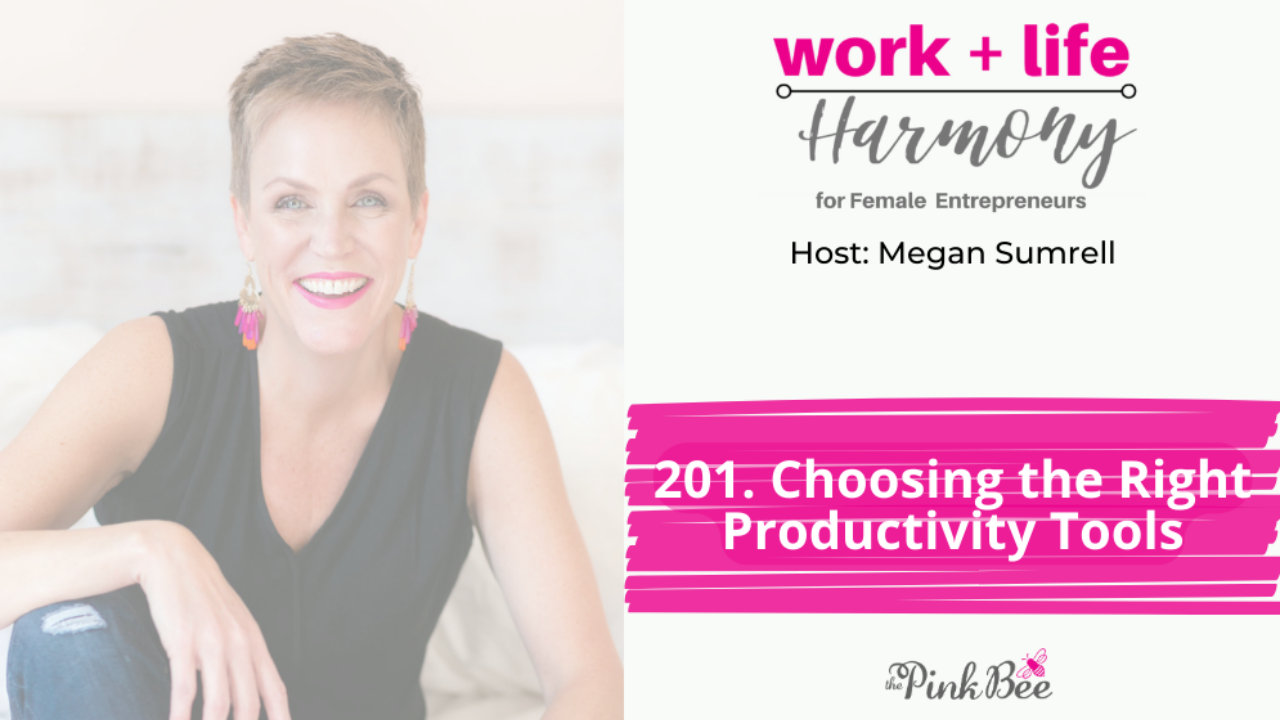
Ever feel overwhelmed by the plethora of apps and tools available, each one claiming to skyrocket your productivity? Let's pull back the veil together and learn how to critically evaluate these digital offerings, ensuring they're worthy of your time and energy.
We'll tackle questions like "What's the true purpose of this tool?" and "Is it really solving a problem for me?". We take this evaluation a step further by assessing if the tool is indeed worth the time it takes to master it, creating a foolproof process that saves you both time and resources.
In this episode, I also focus on helping you first make the most of what you already have before splurging on the latest shiny app. This includes setting a time-box to thoroughly test the tool, ensuring it effectively addresses your needs. If it's a hit, we discuss processes to prevent your valuable information from getting lost in the digital abyss.
And as an extra treat, I introduce the Pink Bee app, a treasure trove of my training materials, ready to boost your productivity. So, buckle up and join me on this enlightening journey to work smarter, not harder.
Listen to the episode here!
Or watch the episode here!
Like what you heard here?
I’d be honored and grateful if you would head over to iTunes to leave a review and let other female entrepreneurs know what you learned! While you’re there, don’t forget to subscribe to the podcast so you don’t miss an episode.
FULL TRANSCRIPT:
00:00
All right, be honest, how many times have you heard about a new tool or product or something that someone has shared with you and you're like, oh, I got to do it and you go all in on it. You spend all this time trying to learn it and get it set up and then, guess what, you never go back and use it again. So, basically, all that time was wasted. This happens more and more frequently because of the constant introduction of new tools, technology, products, et cetera out there, especially in the space of things helping, saying that they're going to make us more productive and more organized. So today I want to share with you a process I always go through and I highly encourage you to go through as well, to help you determine. One should you even waste your time checking this tool out? And number two, if you do, how do you tackle that in a way so that you don't get 10 hours of your life sucked away and you don't even know what happened? All right, so I'm excited to share this with you. I know it's going to be super, super powerful.
01:04
Welcome to the Work + Life Harmony podcast. I'm your host, Megan Sumrell. I'm the creator of theTOP Program and TOP Planner teaching all things time management, organization and productivity for women. I'm also a mom and wife and, just like you, I'm juggling hashtag all the things while running multiple businesses and a family. Guess what? You don't have to feel constantly overwhelmed, exhausted and stressed out. There is another way. When you have the right systems and tools to plan and manage your time, you can live a life of harmony. This is your show to learn from me and other amazing women how to master your time, planning an organization to skyrocket your productivity, so you can have Work + Life Harmony. If you're ready to stop feeling overwhelmed, this is the show for you, and if you're new here, I'd love to get you started with my Work + Life Harmony assessment. All you have to do is DM me on Instagram @MeganSumrell, with the word Harmony and my team will send it right over. Hey there, welcome back to Work + Life Harmony.
02:01
Today I want to take kind of a detailed, deep dive into a process that I go through anytime. I'm evaluating a new tool to bring into my suite of planning and organizational tools and, quite frankly, you can use this any time. You're thinking about a tool for anything. All right, let's face it. We are being inundated with apps, and I mean even planners and new pieces of software and all sorts of stuff out there on the market today physical products, digital products that are all claiming to help us do things faster or better. Now, with AI out there, I'm seeing so many more new things coming out with that as well, and, let's face it, it can be real tempting to jump in right away the minute we see something cool or a friend tells us about some cool app, and so I'm going to share with you a process that I go through that I would strongly recommend that you do the same.
02:58
With the end result, the real purpose of this process is to make sure that we don't start having our information disjointed across all these different platforms and then they're all just sitting there. Nothing's serving us anymore. We can't remember where we put what right. So this is why I follow this process. Now I'm going to walk you through first the steps that I go through to determine if I'm even going to try the tool out right, instead of just jumping right in, and then, once I get to the point that I decide, yes, I'm going to try this tool out, then I'm going to tell you what I do to make sure I don't lose hours of my life going down too many rabbit holes.
03:40
So anytime you come across a new tool and I'm just going to use an app for an example in this today, because I recently just went through this with an app that I have decided to test out so anytime a new tool comes across, the very first thing before you jump in and download it or try it, is to stop and ask the question what is the purpose of this tool? What is the purpose of this app? All right, and even if the people who are advertising the app can't tell you what its clear purpose is, then that's a sign that this is probably an app that's trying to do too many different things, and I wouldn't even head down that road. So maybe you are looking for a new photo editing app and you need something that has a lot of great filter options, so you would want to make sure that the purpose of the app is to allow you to add a bunch of different filters onto your photos.
04:37
Now the second question you need to ask yourself and this is incredibly important what problem is that tool or app solving for me personally, because maybe it sounds really cool, but this isn't a problem that you're currently experiencing that you need help solving, and this that asking that one question what problem is this solving for me? A promise you is going to relieve you from the pressure of feeling like you need to download every cool new tool, app et cetera out there. So, like in my life, all my friends are telling me about this amazing photo editing app and you could do all this filtering and light and all of that, guess what? That is not a problem that I need solving. I'm not a photographer. I don't get into all of that. That's just not something I lean into. So I'd be like well, I'm not currently spending hours of my life right now trying to figure out how to solve a problem of bad lighting on photos. So make sure, before you even download the thing, that you know what problem is the solving and if it is not a problem, you have stop and move on Like you're done right here.
05:53
Now let's say that no, this is actually a problem that you are trying to solve and you're looking at this and going, yeah, this really is problematic for me. Now the next thing again, we haven't even agreed to try this thing out. Here's the next subtle thing you need to be thinking about for yourself is how are you currently trying to solve this problem? Because it may be that you are currently using another tool to try and solve this problem and we need to take a minute. If that's the case, all right, I'm going to come back to that example Now. It may be that this is a problem that you're currently experiencing and you've not found any solution. If that's the case, then you know, hey, this is probably something worthwhile for me to explore, all right, but let's say that when you're thinking about it, you're like all right, I do currently have this problem and I'm using this other tool instead to try and solve it.
06:47
So now, before we commit to trying the new tool, we need to make sure that we understand what is this new tool do differently. That I don't like in the current one, because what we don't want to do is basically just replace one tool with another. That isn't any better, okay. So back to our photo lighting, our filtering app that I'm talking about as an example here. Maybe you currently have another app that you use for it and you are realizing, oh, there's certain key elements I really want to be able to enhance and I can't do that with this existing tool.
07:24
Well, before you download the new one, get on the internet real quick and do some investigative work and say does this tool solve that you know that little bit better than the one I'm using? Because you may discover guess what it has the same limitations of the tool you're already using, does so? Don't waste your time downloading it All right Now. Maybe you discover nope, this one does have better features than the tool I'm currently using and I really do think it's worth my time to try it out. So now, and only now, are you ready to actually download this thing and test it out? So notice all the thoughtful work and then, guys, you can do this in just in a matter of minutes.
08:03
Before you download the app, evaluate what's the purpose of it. What is the problem that is solving for me? How am I currently trying to solve this problem? All right, am I using another tool or am I not? Now one other thing that I want to caution you on before you download the app or the tool or use whatever, take a minute and assess the suite of tools that you already use and ask yourself can I solve this problem using something I already have? Because it may be that you already have a tool that you could solve this problem with and you don't need to add a new one. So I'll give you an example of a recent case with this.
08:51
I was at an amazing mastermind and we were all kind of sharing what tools we use to run our business. She's like, oh, I've heard you mentioned Trello. And I said, oh, I use Trello, but I really for the business. We use ClickUp. She's like well, why do you use two tools? And I said well, for me personally, it's because I teach a lot on Trello, so I want to stay up to date with it, but I don't need to use both. Right, but I have a purpose for using both. And so she was already using ClickUp. And she's like yeah, we have this problem. We don't have a good system for doing documentation. So she was looking at another tool and I said hang on, you know you can do that with the tool you already have. They just didn't realize it. So, rather than creating a whole new tool, I was like no, no, no, let's do our research and dig into the tool you're already using, clickup. Let me show you how you can achieve that in there. So we always want to see can we solve the problem with the suite of tools we already have instead of adding a new one? All right, so now we're ready to investigate. Will this tool work for me? Do I like it? So here is something that I put in place.
09:53
Anytime I'm trying out a new tool whether it's a physical one or a digital one is I ask myself the question how much time am I willing to dedicate to make the decision if I want to go all in on this or not? Notice, I'm not deciding right out of the gate that I'm going to go all in and love it. I have to play around with it. There have been times where I've been very excited about a new tool and I might decide, looking at my weekly plan or my monthly plan, to decide when I'm going to have time to learn it. And the most recent one that I set out I was like I'm going to give myself 45 minutes. It was a pretty simplistic app. I should know in 45 minutes if I want to go all in on this or not. So I actually set the appointment on my calendar for the week of when I was going to sit down and dive in for 45 minutes, and the purpose is at the end of that box.
10:45
That time box is when I am going to make the decision do I want to actually go all in and bring this into my suite of tools or not? Now there have been times where I've set a time box like that and I'm 10 minutes in and I already know, nope, it's not going to work. So where do I start with that time? How do I get to that decision as quick as possible? Well, we go back again to what is the problem this is trying to solve. And you start there with the application. All right, because maybe the application or tool has 15 different features and you're really wanting to solve a problem where you only need to use two of those 15 features. Start testing out those to see. Will this solve my problem? So the new app that I've been testing out right now there's a specific problem that I am looking for it to solve for me. Now, when I go log into the app, I can create a profile and customize colors and do all this fun stuff. I'm not going there first. First I'm going in to say, does this solve the problem that I want it to solve Now, at the end of that time box, if I feel comfortable, thinking yes, now, this is going to solve my problem. Well, now maybe I can go back in and set up my profile and do all the fun customization, but I'm not going to waste my time playing around with features that aren't the ones that I'm most excited about. This is how we can quickly time box the amount of time we're willing to spend to make the decision do I want to bring this tool into my suite of tools or not?
12:23
Now I want to touch on the final part here, which is if you have decided. Well, first of all, if you decide no, if it is an app that you've downloaded, delete it, get rid of it, be done with it. Now, if this is a tool that you are bringing into your suite of tools, you have got to establish processes that go along with the tool to make sure that this isn't just another place where information goes to die. Now, this is only relevant with certain types of tools, like the example I was using, where maybe you've downloaded an app to help with photo editing. Well, if you edit photos on a regular and you know you're just going to use the app, well, that's going to be an easy solution for you, but maybe it's a new planning tool. Maybe it is a new tool where you are storing certain types of information. Maybe you are trying to decide if you want to use Evernote to be totally paperless. There's lots of different. Maybe it's a new planner you're trying out.
13:23
What we need to make sure of is that this tool is now part of your overall planning and organizational system. A while back, when I was switching all of my photo backing up to iPhoto, I had to make sure that I established a process of keeping this up to date. So I now have a weekly task where I go in and clean out photos and upload them. It takes about five minutes and then I have a monthly task where I go in and do any tagging and labeling an organization. That way, it's not just a tool sitting out there. That is one more place where a bunch of stuff is living that I can't easily find what I'm looking for.
14:07
So make sure, if you've decided to bring a new tool into your life, that you take the time to think about what cadence, what rhythm, what system am I going to put in place that ensures that this tool is continually being valuable for me and it's not just something where I go and set it all up, put a ton of information in it and then never use it again. Now I have a lot of people that go through my top program that choose to use Trello Again. It's not required, it's just one of the many tools that I give as options and anytime someone does, I make sure that they understand. We're looking at it every week, we're looking at it every month. I don't want anyone wasting their time putting a bunch of information in there and then not having the framework in place to keep the information relevant and helpful.
15:00
So the next time you hear about a cool new app, a new tool, a new product or something that you're thinking, oh, I got to go get it. My friend says or this looks really cool. Again, remember to go through that process. What's the purpose of it? What problem does it solve? Do I have this problem? Is there a tool I'm already using that I could lean on to solve this problem? Think through all of that before you spend your time testing it out and then, when you do time, box it, go right into the problem you're trying to solve and make sure it will do that for you before you go all in and bring it in to your suite of tools.
15:36
All right, everyone, have a great week. We'll see you back here next week. Getting on top of all things time management, organization and productivity doesn't have to stop just because this episode is over. If you want one-tap access to all of my training and current top podcasts, go to the App Store or Google Play and download the Pink Bee app. It's one word, ThePinkBee. It is jam-packed with simple yet powerful tips and strategies to get you out of overwhelm and into harmony. And if you have a question you want me to cover on a future episode, go to iTunes and ask your question in the podcast review section. And while you're there, don't forget to leave a five-star review.


