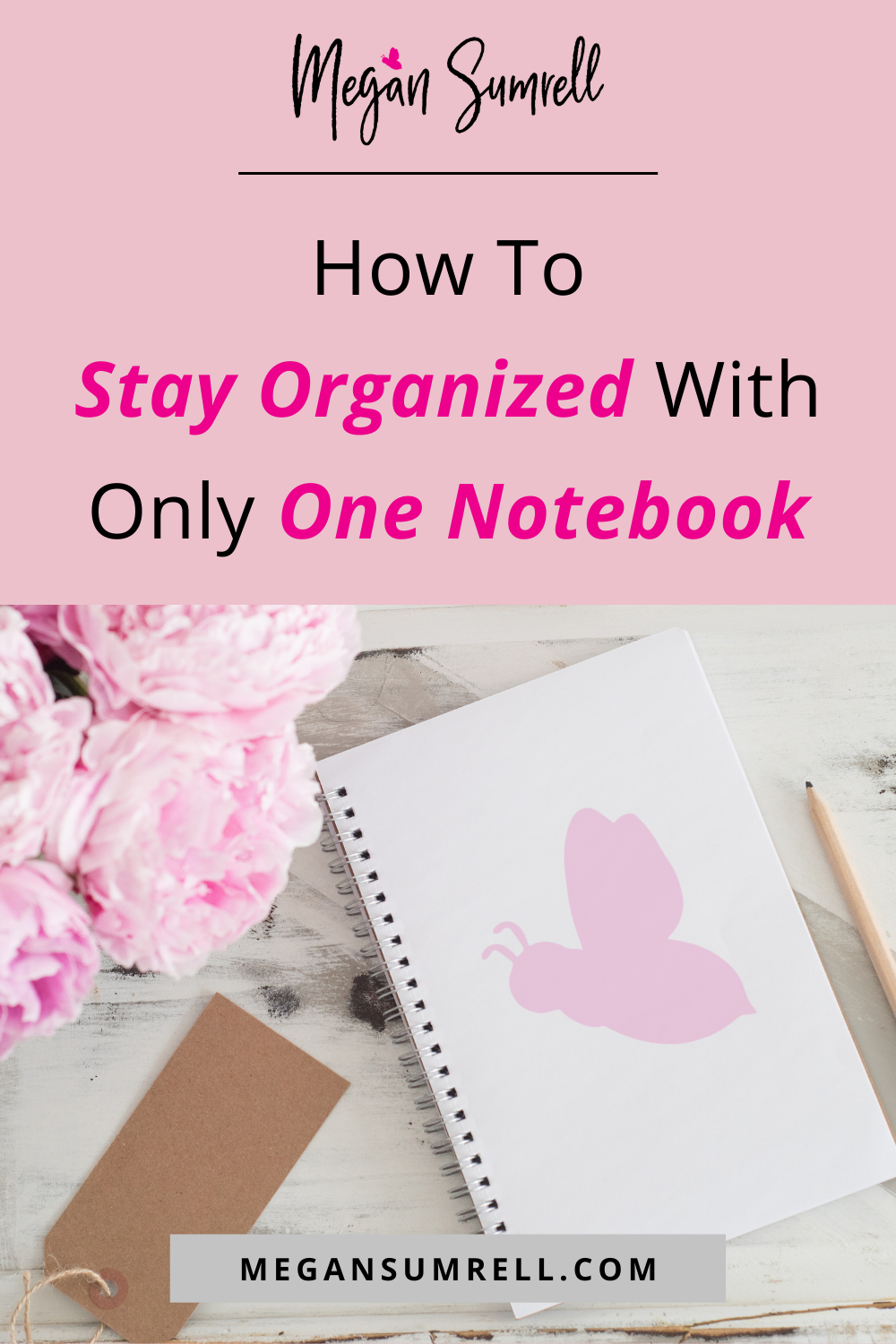How to Stay Organized with Only One Notebook

Be honest. How many notebooks are you using at any given time? Do you have them in your car, purse, and multiple places in your house? Today I’m going to share one of the tools that I use. The “One Notebook” system.
I’ve been doing this for a long time and it’s a game-changer.
You only need two things to make this work:
- One (and only one) notebook
- A processing system for your notebook
Back to the question at hand. How many notebooks do you currently use for taking notes, jotting things down, etc. throughout the day?
One client of mine openly shared that she dug up seven notebooks she was actively using. She had them for different “purposes” and they were scattered in several locations. She said she was always frazzled because she would write things down in a notebook and then couldn’t find which notebook she wrote it in.
This is why I want to share with you the importance of having one notebook for everything and how to implement a processing system so nothing is forgotten.
I always have one active notebook at a time for note-taking, ideas, etc. I include notes from more than one business, personal, work, etc. Everything gets written in one book.
I keep two placeholders in the book.
- The page I am currently on
- The page I last “processed”
What does processing mean?
My processing system is what makes the “One Notebook” tool work!
Every week, I have a set time set aside to process my notebook. I turn to the last page I processed from the week before (one of my placeholders) and I start from there.
I read through all of my notes and determine what action needs to be taken.
- Nothing: sometimes as you re-read your notes, you realize that no action is needed.
- Add to Master Backlog: Some notes turn into additions to my Master Backlog. These are things I want to get done but need to prioritize them against everything else I have to do.
- Documented: Some things come out of the notebook and get written up in a Google Doc to be processed at a later time. For example, if I have notes on a training I was listening to, I will write them up in a Google Doc so I can easily find them when I am ready to take action.
(note: sometimes, it is a combination of #2 and #3)
When I am done, I move the “processed” placeholder forward to the last page I reviewed.
This simple system is incredibly effective. No more wasting time looking through books trying to find your notes. No more completely forgetting about things you wrote down.
The beautiful thing about processing your notes every week is the hidden benefit of re-thinking through your ideas while they are still fresh in your mind.
I’d love to know if you are going to give this system a try! Let’s call it the “One Notebook Challenge”. If you are in, take a picture of the notebook you are going to use and tag me over on social media @megansumrell. My notebook is pink of course.
For more tips on all the things, time management, organization, and productivity check out more blogs or podcast episodes!